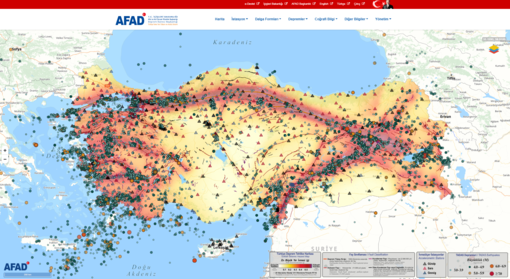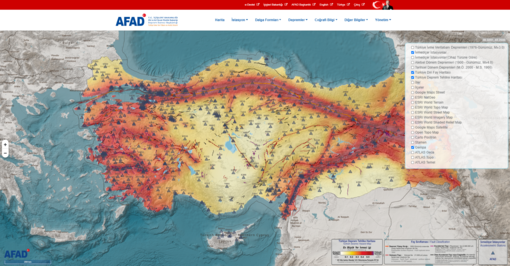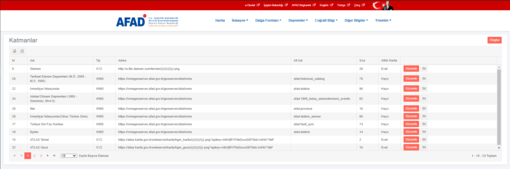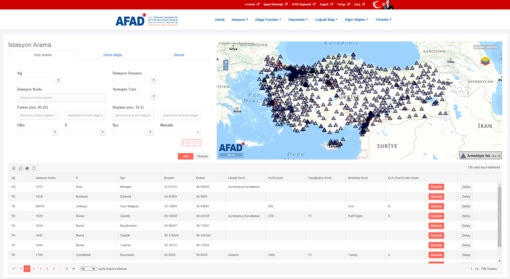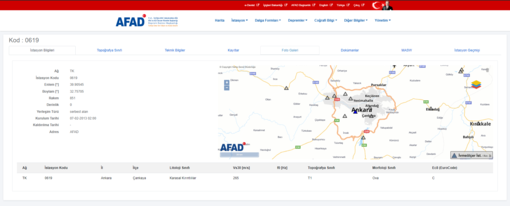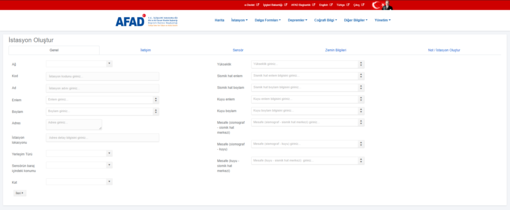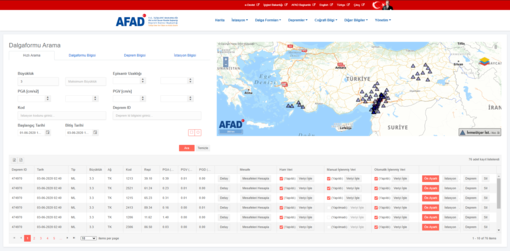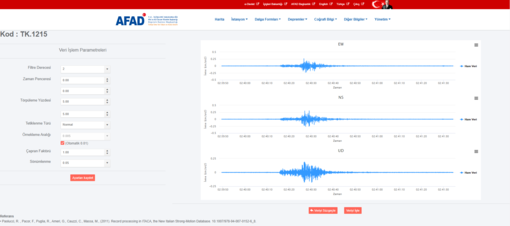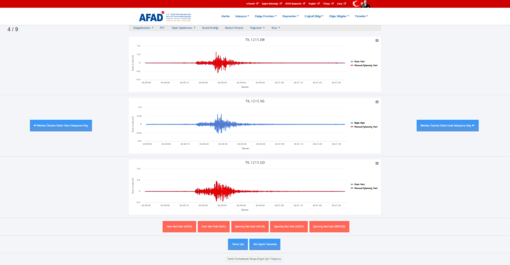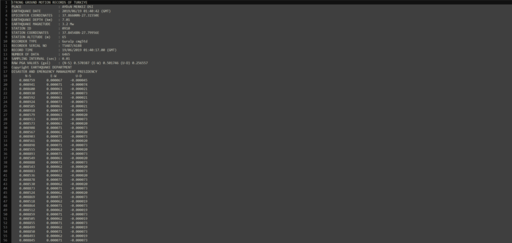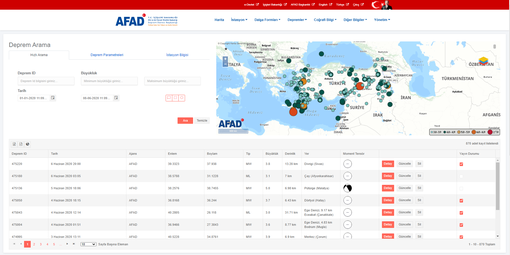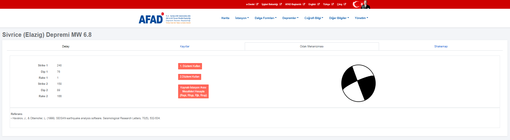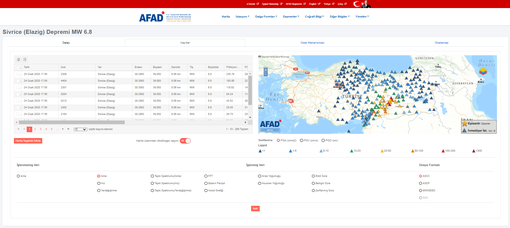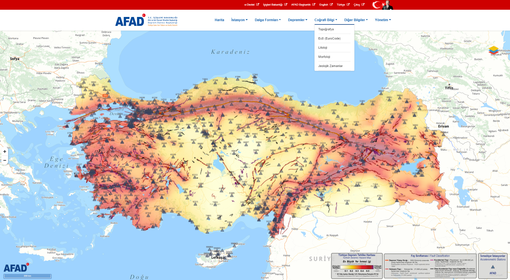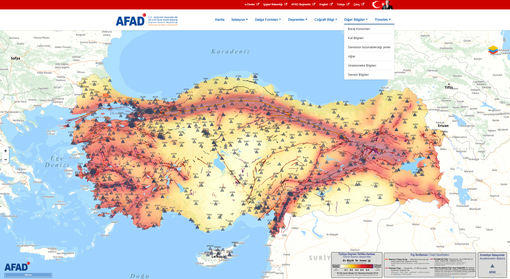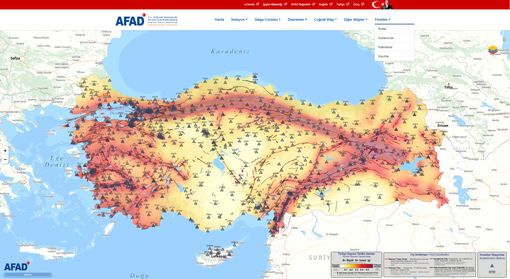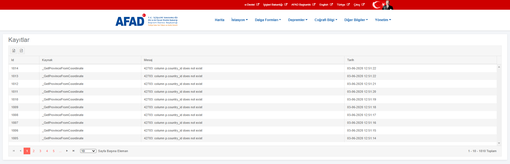Objectives
-
Realtime earthquake records, acceleration records analysis of earthquakes and spatial and non-spatial daha of accelerometer stations
-
Layers which are directly addible and editible on interfaces of app can seem by users without any need to code interventions
-
Data of all accelerometer stations are easily accessable for users. New accelerometer station records can be created manually or by uploading FDSN files by users
-
The detailed information of station records can be displayed by selecting from the grid list or from the map
-
In addition to the detailed information of the station, the waveform and earthquake data recorded by that station can be easily accessed with a user-friendly interface design
-
The waveform data can be accessed not only via the station, but also through a separate interface where various query filters can be supplied
-
As a result of the process of the earthquake data recorded as raw by the user or automatically, the required parameters can be obtained and transferred to the database automatically
-
Raw or analyzed data can be exported in ASCII, ASDF, MSEED formats
-
28 different vector graphics can be provided over the system for waveforms and zooming in, zooming out, value display operations can be performed on these charts
-
Records of occurring earthquakes, can be listed by query filters or geographical selection on map
-
Detailed information of the queried earthquake can be accessed by clicking on the list or the map
-
All waveform records of a specific earthquake can be downloaded via a single button
-
Focal Mechanism solutions, can be performed automatically by the system through selection of Strike-Dip-Rake 1 and 2 values
-
- Spatial and non spatial station queries
- Detail informations about accelerometer stations
- Add new accelerometer stations
- Search waveforms with various query filters
- Butterworth Filter Settings for processing
- Set waveform processing parameters
- Vector graphics as results of processing
- Export raw or processed waveform data in various formats
- Search event with various query filters
- See details about the earthquake and analyse focal mechanism solution
Waveform Records of the Earthquake
- Download all waveform records of the earthquake and go to processing page
- Topography
- EC8 Codes
- Lithology
- Morphology
- Geological Time
- Dam locations
- Floor informations
- Sensor locations
- Station networks
- Accelerometer informations
- Sensor informations
- User roles
- Users
- Layers
- Records
- Check application errors